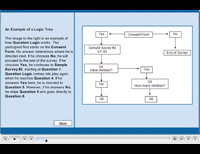Library: Question Logic Tips
Introduction
Question Logic enables a researcher to define how a participant moves through your online survey, based on the answers they provide. In its simplest form, Question Logic can be used to have a participant skip a group of questions if they offer a certain answer. More complex arrangements can send participants to a wide variety of destinations in the same survey or even different surveys to achieve the data or design you need.
Question Logic can be applied to any form of Multiple Choice Single Select question. Each answer can be assigned its own target destination, and a question with logic will always be the last question on a given survey page (since the next question is to be determined).
Sample Uses
- Skip a group of questions depending on participant's answer
Question 1 asks, "Have you ever been to Rome? (a) yes (b) no". If the participant selects "yes" they go onto Question 2, those who select "no" skip to question 11. Thus, only participants who have traveled to Rome answer questions 2-10 about Rome. This approach can greatly shorten a survey for participants who do not meet the criteria you set. - Split participants into different surveys based on a question
In Survey 1, the participant is asked, "What is your gender? (a) female (b) male". Those identifying as female are sent to Survey 2, while males continue on in the same survey OR another survey. - Eligibility Test
In order to allow only certain participants to take your survey, Question 1 asks, "Have you smoked a cigarette in the last 12 months? (a) yes (b) no". If the participant answers "yes", they go on to complete the survey for smokers. If they answer "no" participants are sent to the end of the survey OR they could be sent to another survey, which contains debriefing text ONLY for non-smokers. - Informed Consent Screening
Immediately following your informed consent text, you ask, "Do you agree with these statements AND consent to voluntarily participate in this survey? (a) yes (b) no" Participants who select "yes" go on to the next question in the survey. Participants who select "no" are sent to the end of the survey OR to another survey with debriefing text for those who choose not to participate. - Question Logic and Random Assignment
When combined with survey Random Assignment (available in Survey Options), researchers can design advanced online psychological surveys which can screen for eligibility, check for informed consent, distribute participants to conditions dependent on demographic questions, and randomly assign participants to different conditions, question orders, or stimulus combinations.
Library: Articles and Videos
All Video TutorialsDownload to SPSS
Save and Return
IRB Application Tips
Identifying Info
Question Logic
Using Video in Surveys
Using Images as Answers
Random Stimulus
FAQ
Security Statement
Privacy Policy
Terms of Agreement
Compare Us
Sample Questions
Using Copyrighted Materials
Researcher Tips
Comparision
Link to PsychData
Create Account
Testimonials
"I am so glad that I chose to use PsychData. Thanks!"
"I would highly recommend this service to anyone looking to conduct an internet study. I'll definitely be back!"
read more...